Latest Update to Vireo Software.
We are currently at the full release window for Vireo Software V2.6. We have spent the last three years totally overhauling the way the system works, it is no longer a piece of inline software, it is a now a fully-fledged platform similar to WordPress or Joomla.
We have updated all the underlying code and stripped it down and totally rebuilt it, from being an Inline piece of software (version 2.0) where all the code runs in a line, to an object orientated MVVM (Model View View-Model) platform (version 2.6).
Why would we do this if version 2.0 of the software was working fine?
Inline code is great for rapidly developing a piece of software under time constraints. Because ideas were being thrown at us rapidly, it was quicker and easier to get them down on paper, implementing and testing them quickly by writing the code inline. The problem with inline code is; if you have a form to upload qualifications in 8 separate different locations within the software and you want to make a slight change. That means making the same code change 8 different times. There is first finding that piece of code 8 different times, changing it 8 different times and then testing it 8 different times. This became ridiculously time consuming as the project grew in complexity.
Inline code can’t handle languages, payment gateways or templates.
To have the system in multiple languages, with the ability to change the look and feel of the system, skin the pdf documents and emails at the click of a button as well as having multiple payment providers, the only way to achieve this was via a MVVM infrastructure.
How is it now a platform, if it is the same functionality as before?
The underlying code along with our other software systems, such as cleaning management portal, entertainment industry recruitment platform, property management system, warehousing system, training portal, energy industry comparison platform and business loan management system, have all been amalgamated together to use the same underlying codebase.
How much work has gone into this update?
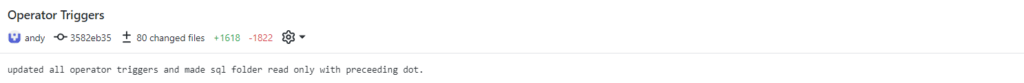
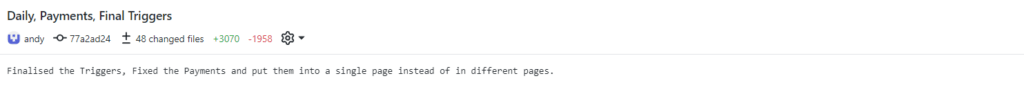
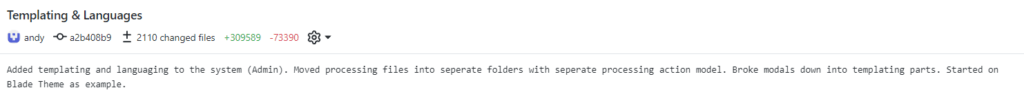
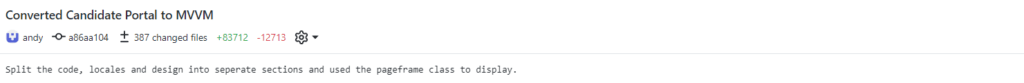
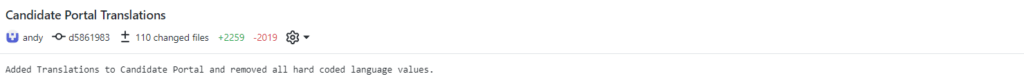
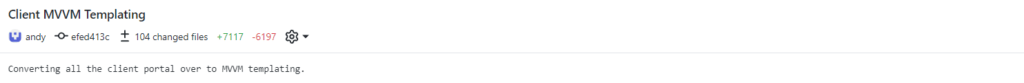
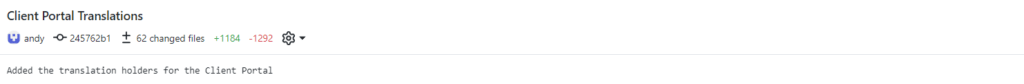
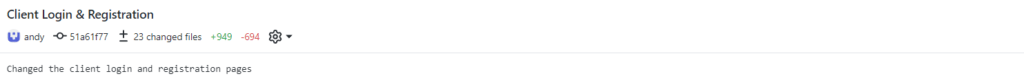
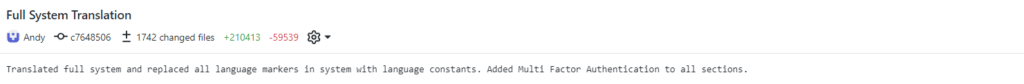
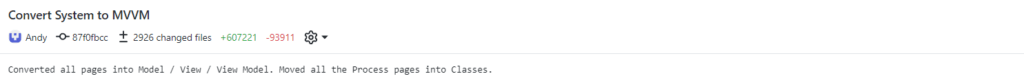
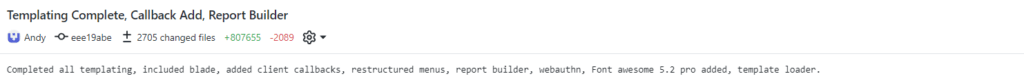
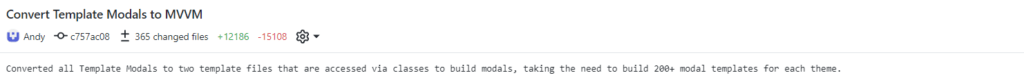
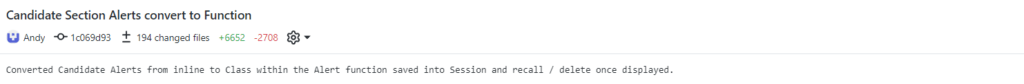
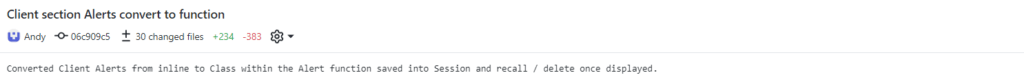
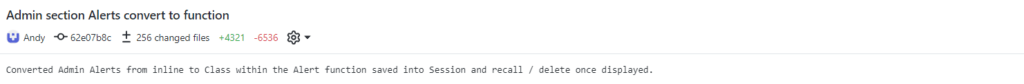
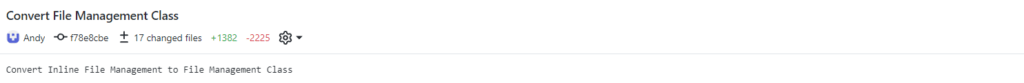
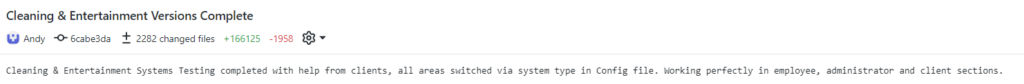
Files Changed: 13,441
Lines of Code Written: 2,510,436
What are the newest features in version 2.6?
The system now runs on the cutting-edge latest server dependencies:
PHP version 8.2.5 (13th April 2023)
jQuery version 3.6.4
Bootstrap version 5.3
The system is now 1000x faster to load:
With the system now running a template codebase, utilising FGM rendering and page caching, the pages will now load up to 1000x faster. With page load times in version 1.6 heavy pages take nearly 1 full second to load. In version 2.6 pages load in 0.0001 milliseconds. Making the loading times seem almost instantaneous.
Higher security standards and Multi Authentication replaces Two Factor Authentication:
Two-factor authentication is using a second method to authorise your account, Multi Authentication is the ability to add more than one method to Authenticate your account. For example, users can now have their account protected by SMS, Google Authenticator, Device Biometrics and a FIDO-U2F USB / NFC / Bluetooth Security Key.
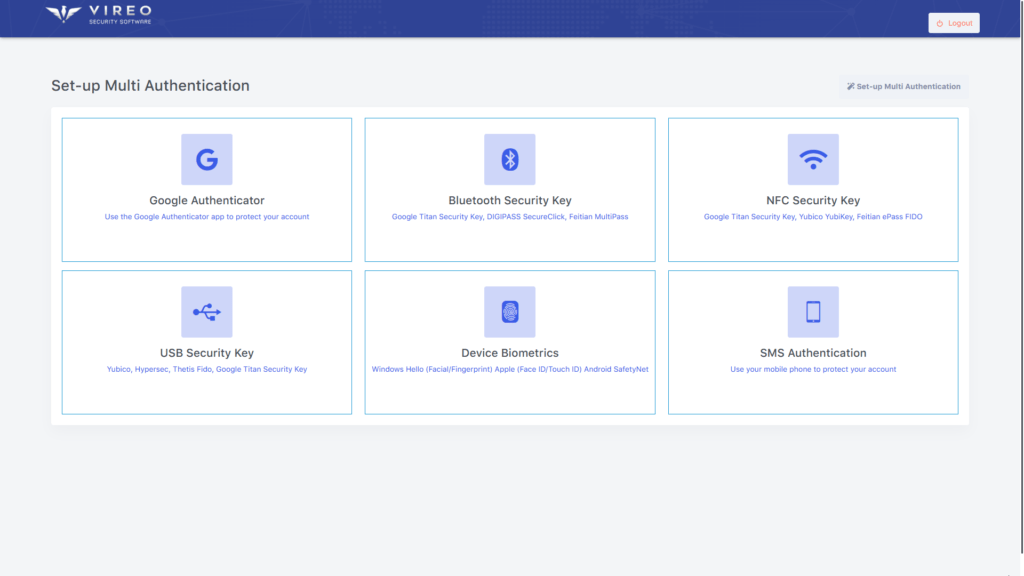
If they forget their USB Security key, they can login with their Fingerprint, Face or Iris using Device Biometrics. Not on a device with a biometric reader? Use the Google Authenticator app instead.
This allows multiple ways to authenticate their account for account usability.
Previously only Administrators were able to add two-factor authentication to protect their account. Now Administrators, Clients and Employees can add multi-factor authentication to their account.
If multi-factor authentication is forced for a client or an employee, when they login, they are asked to set up Multi Authentication.
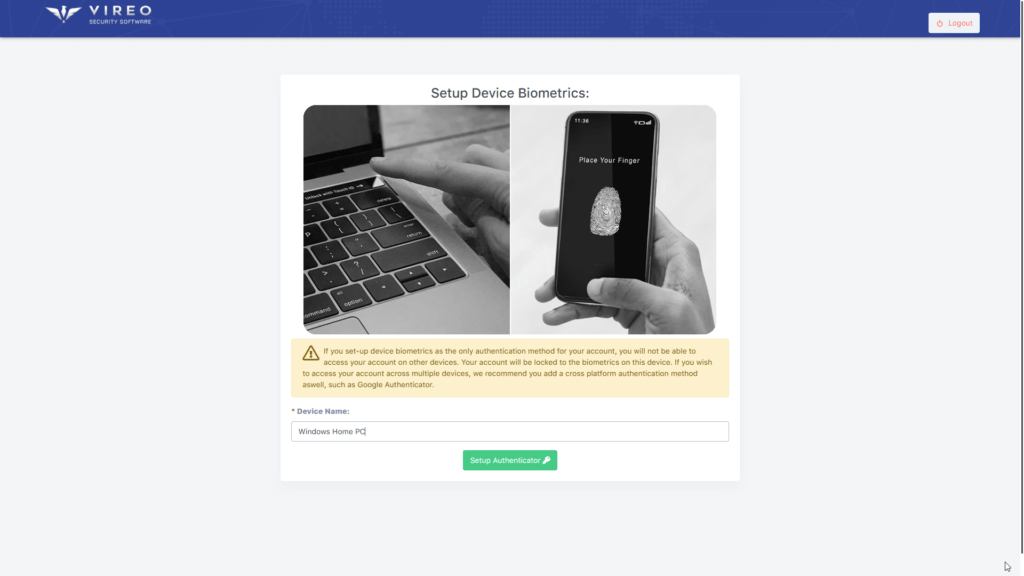

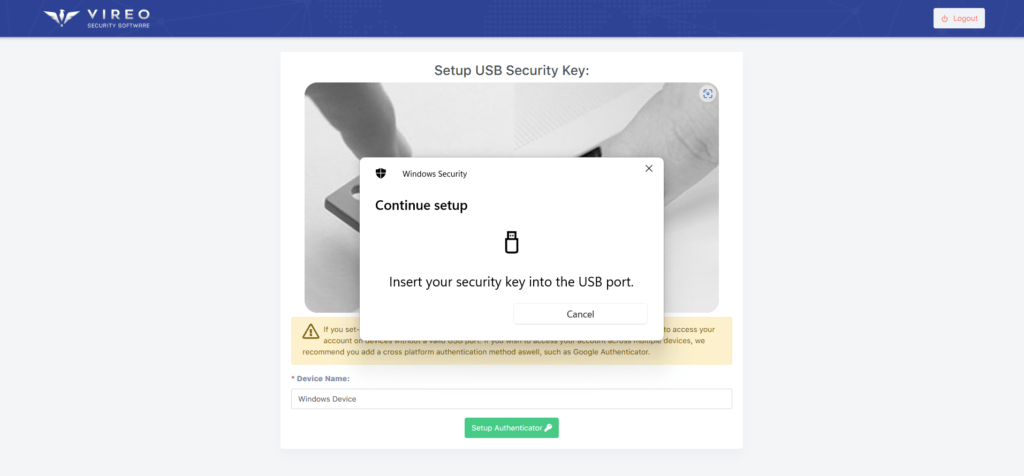
Each time they log in, it asks them to authenticate their account with one of their multi-authentication methods of choice.
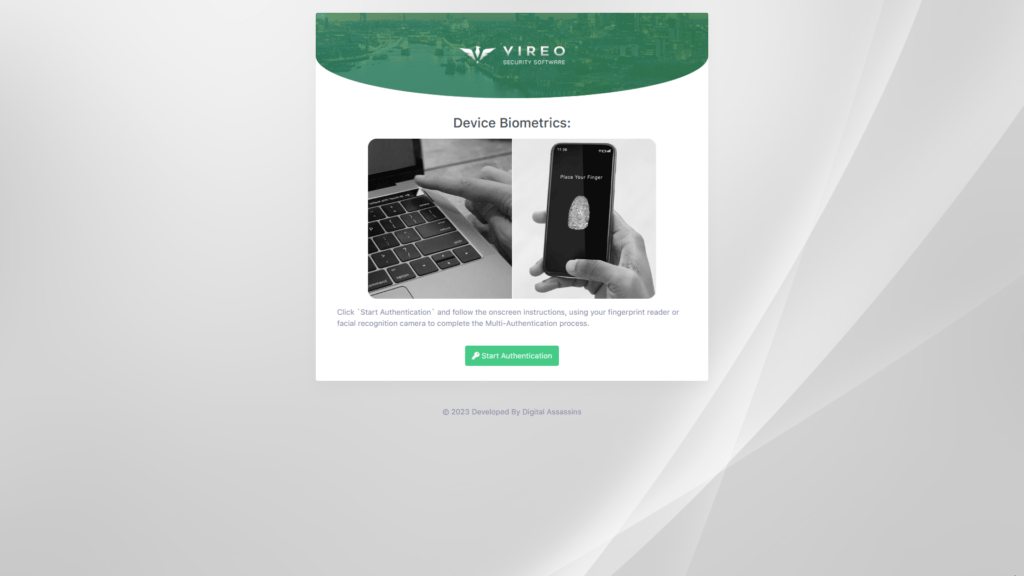


They can login and add / remove methods of multi factor authentication from their account at any time.
System & PDF templating system and new Blade Theme:
While some customers may be happy with the old original ‘Metro’ theme included in V1.6, we now have a templating system sporting our newest ‘Blade’ theme for 2023.

Any customers who don’t like the new theme can instantly switch back to the ‘Metro’ theme at any time from within the settings page, and all the latest features work with any theme.
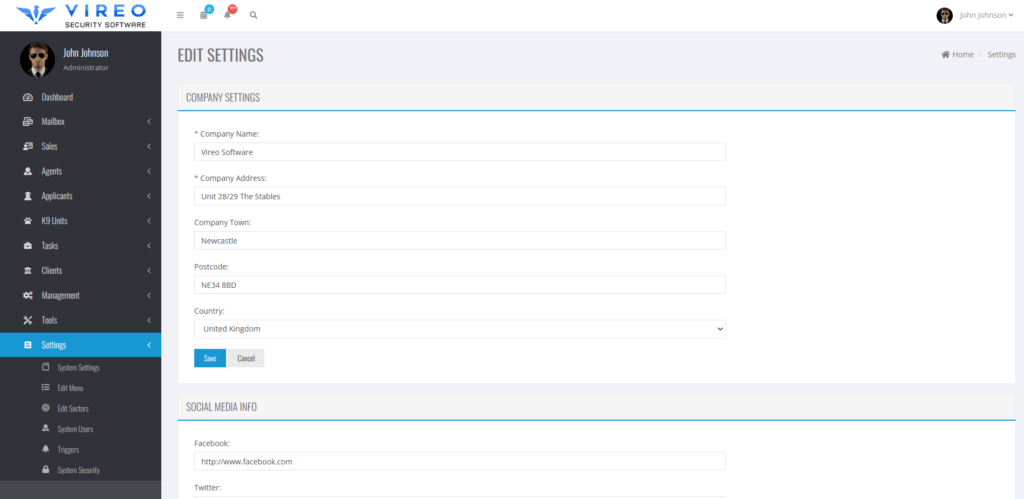
We will have more themes to follow soon.
As well as changing the look of the site, you may also change the look of each individual PDF document.
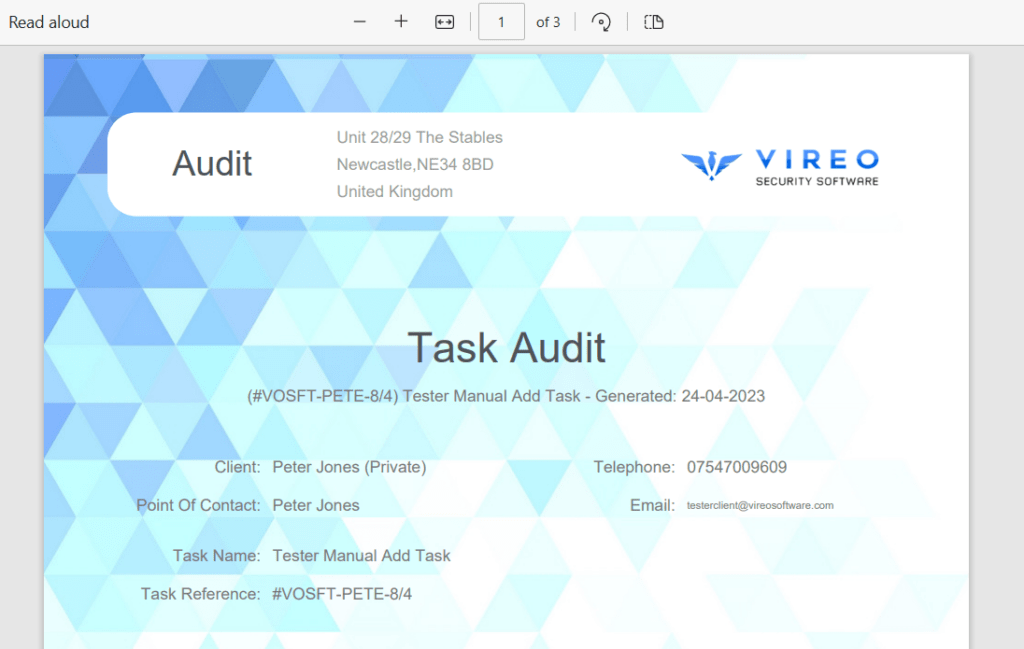
You may have a completely different look and feel for your invoices, but spice up your customer reports with a different design.
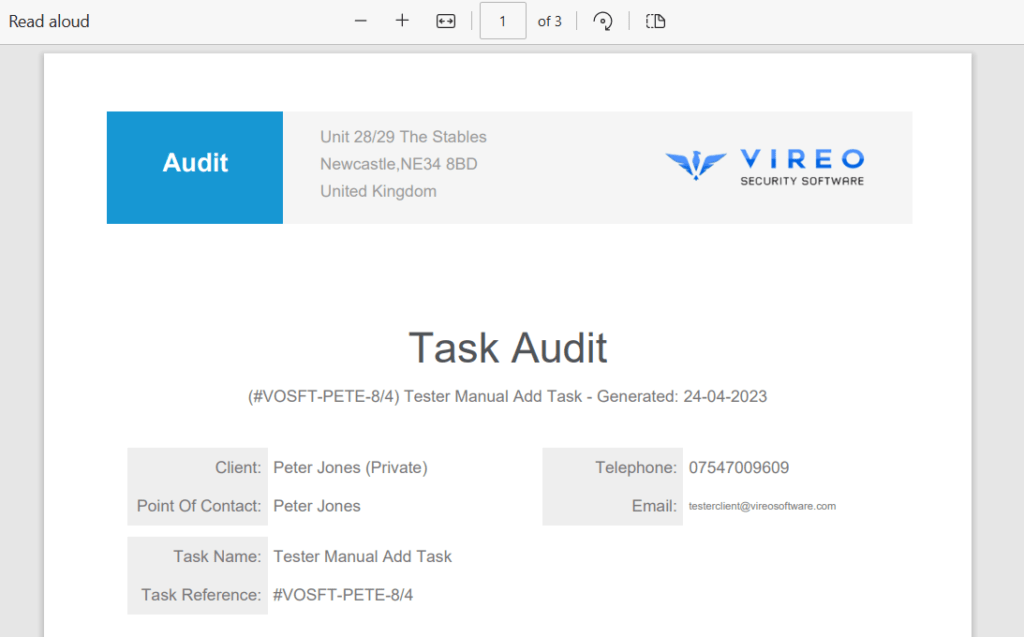
Multi-Lingual for Clients around the world:
The system has now been translated into English, Dutch, German, Spanish, Italian, and French, with more languages to follow. You may select a default language for the system and turn on or off the ability for your users to switch the UI language into their own local dialectal.


This is helpful for clients around the world and allows us to sell the software internationally.
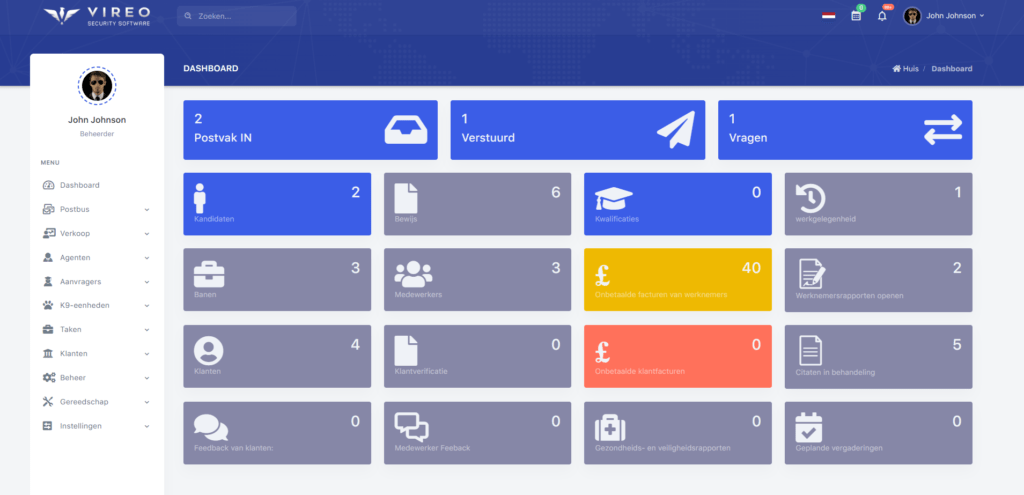
The software comes in English as standard, if you would like an International Language pack installed, just ask and we can install them for you.
.
Instant ‘Login As’ to provide real-time support to your employees and clients:

Both clients and employees now have a ‘Login As’ button under the menu on their profile.
This allows an Administrator to login as the user and help them with their account, without asking for their password and getting stuck behind multi factor authentication.
We have found that having a way to instantly log in to a user account, is a great way to provide support or test for errors on their account. |
Company Meetings & Video Conferencing with WebRTC:
The system now allows administrators to schedule internal meetings with other Administrators, Employees and even clients. You then have the option to choose the type of meeting, In-Person, Online Link (Teams, Zoom) or Internal, which is our internal implementation of WebRTC to provide private Video Conferencing within the software.



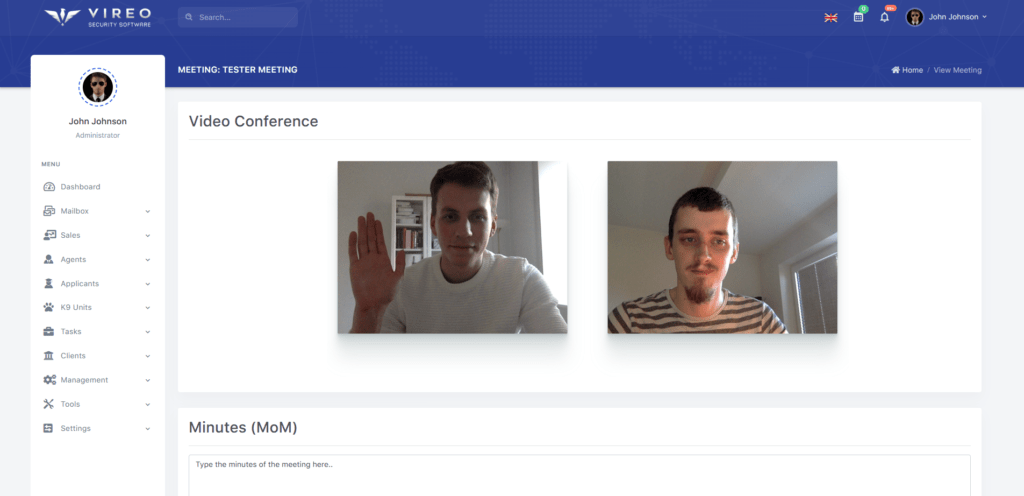
This is great for job interviews, team meetings, staff appraisals or simply catchup with clients where line security is of the utmost importance. Where you don’t want Zoom or Microsoft employees, eavesdropping in your private meetings.
Manage Holiday and Leave requests with ease:
Employees can now request leave within the system, with their requests able to be ‘Accepted’ or ‘Declined’ by management and the communication sent in real-time, making the process as efficient as possible.

When a leave request is received by management, their future shifts between the period are displayed, so they can be easily covered by other members of staff with only a few clicks before the request is granted.

Each employee’s leave request history is recorded, so you can easily see at a glance how many holidays each employee is requesting and how many hours/days that employee has been off each year.
.

Organisation and time management with personal calendars:
Where previously there was only a shift calendar, now each user, Administrator, Employee and Client all have their own individual Personal calendars.
- Management can keep track of holiday requests, shifts, meetings, client call-backs, employee birthdays and their own personal reminders.
- Employees can keep track of their personal shifts, holiday requests, meetings and their own personal reminders.
- Clients can keep track of meetings, invoice due dates and their own personal reminders.

All items in the calendar automatically send out email / SMS reminders using the system triggers as normal.
.
Customise every Trigger:
You now have the ability to edit every email, notification and SMS the system sends out for each trigger. Not happy with the wording for the yearly Birthday notification? Simply edit it and use ‘Shortcodes’ to make each system communication more personal..

Using the Trigger Editor, literally every communication with Employees and Clients can be edited to suit your business needs.
.
Page layout restructuring:

Previously each section was difficult to find and scattered around the menus. We have now overhauled the layout of every section in the menus, making it easier to find sections you need.
For instance, Client Enquiries, the New Client Call-back system, Quotations, Invoices, Payments, Pricelists and Sale Questions are all now located within the Sales tab. .
Editable System Privacy Policy:
The system privacy policy is now editable using out new WYSIWYG editor. Allowing you to customise the privacy policy to fit your business.

Report Layout Builder:
This has taken us around 9 months of solid development to build. Because we had multiple businesses across multiple industries using the software. No one report would fit all, this required us to design and develop a Report builder..

We had to create a front-end system using jQuery from scratch, that could build a custom layout. You can add multiple item types to the Report and structure the Report exactly as you like it.
.

Each item can be fully styled using the built in editor, for maximum customisation of reports.
.

Once a Layout has been designed, you can select a default report layout for each job. Alternatively, when you add a report, you can select a layout for each report.
.

Once the report is completed by either the Administrator or Employee, the PDF is generated in real-time with all the report items completed.
.

System Agreement & Personal Agreement Templates:
When adding agreements, you can now download ready built agreements from the Cloud, to rapidly deploy agreements in seconds.

You can use our ready to go ‘Agreement Templates’ for personal agreements, such as grievance agreement, unauthorised absence agreement, employee misconduct outcome agreement ect.
.

All can be imported at the click of a button. With more agreement templates to follow.
.
New WYSIWYG Editor:
We have implemented a brand-new, visually cleaner, auto-resizing text editor. The editor automatically resizes to fit the page, for a cleaner, easier-to-read data entry interface.

It includes many more features; a lot of the advanced features are limited for Client and Employees. For security reasons.


When dealing with large companies, you often don’t have a single contact within the company.
For instance, you might deal with the CEO, the HR manager, the Maintenance guy and the IT manager.
Now you can add multiple contacts to the Client ‘Address Book’, so you can keep track of who you are dealing with and their contact details..


Internal Training:
Want to internally train your employees? You can now build your own courses and exams, to check their knowledge and to ensure your employees are following regulations.

Build course revision slides and a multi choice exam with auto marking. You add multi choice answers and then choose the right answer. The system then randomises the display of the questions and answer order. Making it difficult for your employees to cheat.
Once the exam is completed, the mark is auto generated and the results sent instantly to management.
You can even build and generate your own certificates for completion of exams, to give your employees a feeling of achievement.
Coming in the future is the ability to purchase external courses for your employees and they can complete the course directly within the system, including Virtual Classroom Lessons using the WebRTC real time video chat.
.
Fleet Vehicles with GPS Tracking:
Under the management section, there is a section for Fleet Management, this allows you to add your company vehicles that are apart of your company Fleet.

Once a vehicle has been added, each vehicle has a profile. On the profile, you can Link your GPS Trackers to be tracked on the location history map.
You can add MOT Certificates, Insurance History, Vehicle Tax and Vehicle Notes..

Any MOT Certificates, Insurance, and Road Tax you add require a renewal date. This renewal date is used to send out reminders to renew MOT, Fleet insurance and Road Tax..
Administrator Roles and Role Groups:
With new Administrator Roles and Role groups, you can now limit parts of the system to specific account types. For instance, you can set up a role for a Sales team, who can only access the sales features of the system.

If you combine the Administrator roles with the new account ‘Login Time Restrictions’. You could, for instance, set up an Administrator role group for ‘Inspectors’, then limit their login time to during an inspection. Alternatively set up a group for ‘Accountants’ and limit access to the end of the tax year.

This allows you to create temporary accounts for specific time-limited access, with only access to restricted sections within the system.
Who will get the latest update?
All customers who purchased the software after 2020 and received Version 2.0 will get the latest update to version 2.6. Any customers on the old 1.6 version, that is the final working revision, there will be no changes and you will stay on that version. A patch will be released to fix any outstanding issues with 1.6, no new features will be added. All customers that have had their software amalgamated into this platform, will also receive the update and will receive all platform security updates going forward.
Are there any features coming in the future?
At the moment WebRTC Video chat is limited to the meetings section of the software.
We plan to add this Video chat into a chat window similar to Facebook Messenger or WhatsApp.
So you can internally video call all your Employees and Clients by clicking the Video Call button if they are online.
At the present moment GPS tracking is limited to Fleet Vehicles. We plan to find the best way to implement the GPS tracking to a job, so you can add trackers for Private Investigation and Also ability to add a Fleet Vehicle to a Job for Mobile Patrols. This combined with Geofencing, for example, would provide a way for clients to be auto notified when a Mobile Patrol vehicle visits their property through the system.
We plan to update the Mobile app and tune the personal employee location tracking using their mobile device’s GPS module. As well as completing the Time management system for employees to clock in and out of shifts using the Mobile app.
Convert the Training part of the system into a stand-alone course builder for Training companies to sell and feed their courses directly into the Vireo System.
.
The Ultimate Management software for the Security & Investigation Industries.
